-
Drake™.
Greetings traders, it's the New Order of Breeding staff here and we want to let you know that we've created this "Beta Testing Thread" in order to share our on-going projects and get feedbacks all over the Pokémon RNG community.
We usually release our projects once they are fully tested and ready to get released to the public, but due to time issues we are not able to deliver these projects in short times. Eventually, we've decided to create this thread for the pre-release versions as we said before. Once these projects are finished, they'll be removed from this thread and added to the respective sections of the site.
As you surely know, we usually write accurate guides about RNG processes and program configurations that are related to it. Those guides will be released once they get a proper grammar and format check as well.✦ Programs and Lua Scripts showed in this thread could suffer from bug issues! ✦
You can find our Archive Password in this thread. If you have any issue or you need more explanation you can contact the following users:
Discord: #Drakero#4201 / Real.96#7467
New Order of Breeding: Drake™ / Real.96
On-going Projects
4th Gen Pokérus Finder
DP and Pt/HGSS require different methods to obtain the virus on your Pokémon party, so we'll show you how you can get the Pokérus in both cases.
Diamond and Pearl Pokérus abusing requires specific Lua Scripts. You can download them below:
Download
Diamond & Pearl- Start a battle with a Wild Pokémon and make sure that your next move will kill it;
- Select the move you're about to use, then pause the game and make a Save State;

- Press A to trigger the move while the game is paused; *
- Open the Pokérus Lua Script;
- Unpause the game while pushing the Select button and wait until the battle is done. At this point you should see a series of numbers scrolling down the Lua Script window;
- When the processing ends, you'll see two entries in the window;
Note: * In Diamond and Pearl, during the battle, the Frame advances each 2 Delay, so it's important that you verify if the move was triggered correctly. To do it, just unpause the game and see if your Pokémon will use the move you selected. If that isn't ture, reload your Save State and press N one time to advance the Frame by 1. At last, make another Save State when you've fixed this step.CITAZIONEDelay: xxx
Initial Seed: xxxxxxxx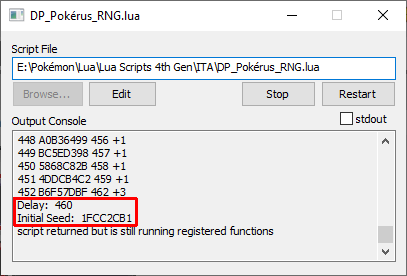
- Open the Pokérus Finder, go in the Gen IV tab and select DP;
- Set your Initial Seed and your Delay in the respective dialogue box, Click on Search;
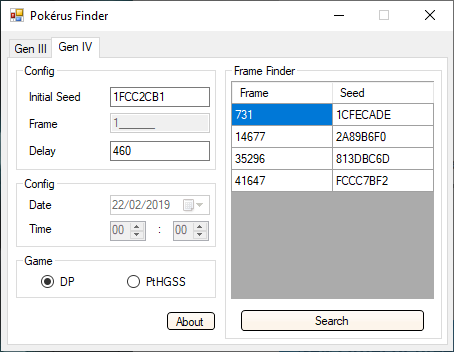
- Reload the Save State you made before and the Current Frame will start to increase;
- Reach the Target Frame and press A;

Platinum/HGSS
In these games when you're in a battle, the Frame advancing is caused by the Pokéball shaking animation displayed in the lower screen. This animation is triggered when a Pokémon is about to level up. Make sure to have one of those in your party.
Note: This particular animation only plays when the "Fight" button on the Touch Screen is displayed.
You won't need a specific Lua Script in order to attempt the RNG process. Instead you need the ordinary Lua Scripts for 4th Gen games. You can download them from our Utilities thread.- Open the Pokérus Finder, go in the Gen IV tab and select Pt/HGSS;
- Select the Date and Time you prefer, then click on Search;
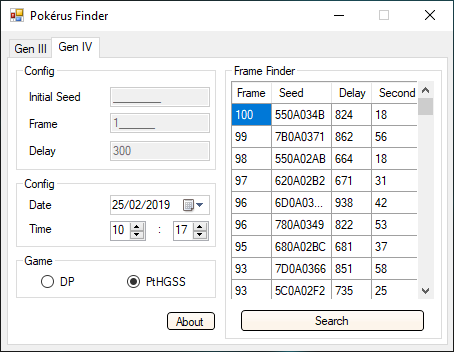
- Choose the Frame that you like more;
- Open up the game and load the Lua Script;
- Get your Initial Seed using the datas obtained from the application;
- Start a battle with a Wild Pokémon and make sure that your next move will kill it;
- Go back to the previous screen and wait until you reach the Target Frame;
- Press A to get into the moves selection screen to avoid undesired Frame advances and use a move to kill the opponent enemy;



100% Catch Lua Scripts
Actually, there's only one Lua Script which only works on PAL FRLG versions. This release has known issues, Real.96 is currently working on it, so be patient please.- Open your ROM and load the Lua Script;
- Start a battle with a Wild Pokémon, then open the bag and select the Ball with which you want to catch your Pokémon;
- Pause the game leaving the cursor on the "USE" entry;
- Save State;
- Press Select + Ctrl + N. This action will start the Delay calculation;
- Press A + Ctrl + P. This action will press A on the next Frame;
- Wait until the Lua Script will finish to acquire your Delay;
- Load the Save State and when the countdown displayed in the left corner hits 0, press A;
Note: The Catch Flag indicates the number of shakes that the Ball will perform.La copia totale o parziale delle guide e del materiale presente sul forum č severamente vietata. Il materiale distribuito all'interno di questa community č il frutto del duro lavoro dello staff di New Order of Breeding, tutti i diritti sono riservati al forum e ai rispettivi proprietari.
E' possibile linkare il nostro materiale su altri siti/forum,
ma non č possibile redistribuire i nostri contenuti in alcun modo.The complete or partial copy of the guides and the material in this forum is severely prohibited. The material distributed into this community is the result of the hard work of the staff of New Order of Breeding, all rights are reserved to our forum and its respective owners.
It is possible to link our contents on other sites/forums, but it isn't possible to redistribute our contents in any ways.Salvaguardia Contenuti Regolamento/Forum Rules
Edited by Drake™ - 15/5/2019, 08:39.
|

